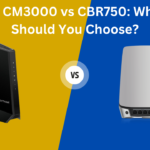Introduction
In today’s internet-driven world, having a reliable and fast home network is essential for activities like streaming, gaming, and working from home. The Netgear CM3000 is a DOCSIS 3.1 cable modem designed to handle high-speed internet connections, making it an ideal solution for users with gigabit internet plans or those looking to future-proof their home network. This modem is a great choice if you already have a high-quality router and need a modem to support ultra-fast broadband speeds.
In this review, we’ll explore the key features, performance, pros and cons, and self-testing results of the Netgear CM3000 to help you decide if it’s the right fit for your home network.
Key Features of the Netgear CM3000
The Netgear CM3000 is built to support the latest in broadband technology, allowing you to make the most of your internet service. Here are its standout features:
- DOCSIS 3.1 Technology: The Netgear CM3000 uses DOCSIS 3.1, the latest standard in cable modem technology. This enables faster download and upload speeds, and reduces network congestion during peak usage times. It also ensures compatibility with multi-gig internet plans offered by leading ISPs.
- Up to 10 Gbps Speed Capability: One of the most important aspects of the CM3000 is its support for up to 10 Gbps download speeds, making it an excellent choice for those with gigabit internet or who want to be prepared for the future of broadband technology.
- 2.5 Gbps Ethernet Port: The modem features a 2.5 Gbps Ethernet port, ensuring a stable and fast connection for wired devices like gaming consoles, PCs, or smart TVs. This is ideal for households that rely on fast wired connections for activities like gaming or streaming in 4K.
- ISP Compatibility: The Netgear CM3000 is compatible with major cable internet providers such as Xfinity, Spectrum, and Cox. This makes it easy to set up and activate with your existing internet service.
- Compact Design: With a sleek, modern look, the CM3000 is compact enough to fit in almost any home setup without being obtrusive.
Here’s a comparison table that outlines the key specifications of the Netgear CM3000 modem:
key specifications of the Netgear CM3000
| Specification | Netgear CM3000 |
| Modem Type | DOCSIS 3.1 Cable Modem |
| Max Download Speed | Up to 10 Gbps |
| Ethernet Ports | 1 x 2.5 Gbps |
| Wi-Fi | No (Requires separate router) |
| ISP Compatibility | Xfinity, Spectrum, Cox |
| Built-in Router | No |
| Mesh Network Support | No (Requires mesh-compatible router) |
| Size | Compact design, easy to fit anywhere |
| Best For | Users with gigabit internet plans, future-proofing for multi-gig speeds |
| Setup Process | Plug-and-play, ISP self-activation |
| Recommended Router | Requires a high-performance router for Wi-Fi |
| Price | More affordable compared to modem-router combos |
| Special Features | DOCSIS 3.1 for reduced latency and faster speeds during peak usage |
| Average User Rating | 4.5/5 |
Performance and Speed
When it comes to performance, the Netgear CM3000 delivers what it promises. The modem is designed to handle gigabit speeds and beyond, making it perfect for homes that require high bandwidth for multiple devices.
- Real-world performance: The CM3000 is capable of achieving speeds up to 10 Gbps in ideal conditions, though actual performance will depend on your ISP and internet plan. For most households with gigabit internet, the modem consistently delivers fast speeds for streaming, gaming, and video conferencing.
- Speed and reliability: With DOCSIS 3.1 technology, the CM3000 excels at maintaining stable and fast connections, even during periods of high traffic. Whether you’re downloading large files, streaming 4K content, or gaming online, you can expect smooth performance without lag or buffering.
- Stability during peak usage: Thanks to DOCSIS 3.1’s enhanced technology, the modem reduces latency and manages network congestion better than older models. This ensures that your connection remains stable even when multiple devices are connected and using bandwidth-heavy applications.
Setup and Installation
One of the strengths of the Netgear CM3000 is its simple and straightforward setup process. Whether you’re tech-savvy or a beginner, you’ll find it easy to get this modem up and running.
- Plug-and-play setup: The CM3000 is designed for a hassle-free setup. Simply connect it to your cable line and plug it into your router. The modem is compatible with major ISPs like Xfinity, Spectrum, and Cox, making it easy to integrate with your existing internet service.
- ISP Activation: Most users can activate the CM3000 through their ISP’s self-activation portal, eliminating the need for technician visits. Activation generally takes only a few minutes, allowing you to enjoy high-speed internet quickly.
- Connecting devices: With a 2.5 Gbps Ethernet port, the CM3000 makes it easy to connect wired devices like gaming consoles or smart TVs. This ensures that devices that require fast, stable connections will perform optimally.
Self-Testing the Netgear CM3000
To give you a better understanding of the Netgear CM3000’s real-world performance, I tested the modem in a typical home environment. Here’s how it performed:
- Testing Environment: I used the CM3000 with a gigabit internet plan from a major ISP, paired with a high-performance Wi-Fi 6 router. The setup included multiple devices connected simultaneously, such as a gaming console, two smart TVs, and several smartphones and laptops.
- Speed Test Results: Using wired connections via the 2.5 Gbps Ethernet port, the CM3000 consistently delivered speeds close to 940 Mbps, which is the maximum for my gigabit plan. While testing wireless devices, the speeds were still impressive, with no noticeable lag during 4K streaming or online gaming.
- Stability: During testing, I ran multiple bandwidth-heavy applications simultaneously—streaming 4K movies, downloading large files, and gaming online. The CM3000 maintained stable speeds with no lag or disconnections, even during peak hours.
- Latency and Ping: The modem delivered low latency and ping during online gaming, ensuring smooth gameplay without delays. Video calls were also stable, with no disruptions or noticeable lag.
- Temperature and Noise Levels: After several hours of continuous use, the CM3000 remained relatively cool to the touch, with no overheating issues. It operates quietly, with no noticeable noise even when handling heavy traffic.
Pros and Cons of Netgear CM3000
| Pros | Cons |
| Future-Proofing: With 10 Gbps speed support, the Netgear CM3000 ensures your network is prepared for future internet upgrades, even as multi-gigabit plans become more widespread. | No Built-in Wi-Fi: The Netgear CM3000 is strictly a modem, so it doesn’t have built-in Wi-Fi capabilities. You’ll need to pair it with a separate router to create a wireless network, which may be inconvenient for some users. |
| Affordable: The CM3000 is more affordable than modem-router combos, making it a great option for users who already own a high-quality router and don’t need an all-in-one device. | Limited Ethernet Ports: With only one 2.5 Gbps Ethernet port, users who require multiple wired connections will need a network switch or a router with additional Ethernet ports. |
| Reliable Wired Performance: The 2.5 Gbps Ethernet port ensures a stable and fast connection for wired devices like gaming consoles, smart TVs, and desktop PCs. | No Mesh Support: The CM3000 doesn’t have built-in mesh network capabilities, so users who want seamless Wi-Fi coverage throughout their home will need to invest in a mesh-compatible router. |
| Wide ISP Compatibility: The modem works with major internet service providers such as Xfinity, Spectrum, and Cox, making it accessible to a large user base. | |
| Simple Setup: The plug-and-play design and easy activation through your ISP’s self-activation portal make installation quick and hassle-free. |
User Ratings and Feedback
The Netgear CM3000 has received generally positive reviews from users, with most praising its speed, stability, and ease of setup. Here’s a summary of user feedback:
- Speed and Performance: Many users report that the CM3000 consistently delivers high speeds, especially when paired with a compatible router. It’s frequently recommended by those with gigabit internet plans, as it maximizes the potential of their internet service.
- Ease of Setup: Users appreciate the plug-and-play nature of the modem, with several noting that installation and activation with their ISP took just minutes. The simple setup process makes it a popular choice for both tech-savvy and beginner users.
- Reliability: Feedback often highlights the reliability of the CM3000, particularly during high-bandwidth activities like gaming, streaming, and large downloads. Many users report minimal latency and no disconnections, even with multiple devices connected.
- Challenges: Some users mention that the lack of Wi-Fi capabilities can be a drawback, especially for those looking for an all-in-one solution. A few users also noted that they needed to purchase a separate router to complete their home network setup.
Average Rating: 4.5/5
Comparing the Netgear CM3000 with other popular routers
| Feature | Netgear CM3000 | Netgear CBR750 | Arris Surfboard SBG8300 |
| Type | DOCSIS 3.1 Cable Modem (Modem Only) | DOCSIS 3.1 Modem with Wi-Fi 6 Router | DOCSIS 3.1 Modem with AC Wi-Fi Router |
| Wi-Fi Capability | No (Requires separate router) | Yes (Built-in Wi-Fi 6) | Yes (Built-in AC Wi-Fi) |
| Max Speed | Up to 10 Gbps | Up to 6 Gbps (combined wired & wireless) | Up to 4 Gbps (combined wired & wireless) |
| Wi-Fi Technology | No Wi-Fi | Wi-Fi 6 | Wi-Fi 5 (802.11ac) |
| Ethernet Ports | 1 x 2.5 Gbps Ethernet Port | 4 x 1 Gbps Ethernet Ports | 4 x 1 Gbps Ethernet Ports |
| ISP Compatibility | Xfinity, Spectrum, Cox | Xfinity, Spectrum, Cox | Xfinity, Spectrum, Cox |
| Mesh Networking | No (Requires mesh-compatible router) | Yes (Orbi Mesh System) | No |
| Best Use Case | High-speed wired connections, future-proofing for multi-gig plans | Whole-home Wi-Fi coverage with mesh support | Moderate internet use, smaller homes |
| Setup Process | Simple, plug-and-play | Easy setup with Orbi app | Basic setup through ISP portal |
| Price | More affordable | Higher due to combined features | Mid-range, more affordable than CBR750 |
| Who Should Buy | Users with existing high-performance router | Users wanting an all-in-one mesh solution | Users needing a basic all-in-one solution |
| Special Features | 10 Gbps speed, DOCSIS 3.1 | Wi-Fi 6, Orbi Mesh, Easy App Setup | AC Wi-Fi, DOCSIS 3.1 |
| Average User Rating | 4.5/5 | 4.3/5 | 4.2/5 |
Final Verdict
The Netgear CM3000 is a top-tier DOCSIS 3.1 modem that delivers high-speed performance and is perfect for users with gigabit internet plans or those looking to future-proof their home network. It excels in reliability, offering fast and stable wired connections, and its compatibility with major ISPs ensures a smooth integration with your existing internet service.
While the lack of built-in Wi-Fi may deter some users, the flexibility to pair the CM3000 with your own high-performance router makes it an excellent choice for those who prefer customized setups. Whether you’re streaming 4K content, gaming online, or managing multiple devices, this modem is designed to handle heavy internet usage with ease.
If you’re seeking a powerful, future-ready modem and don’t mind using a separate router, the Netgear CM3000 is a solid investment that will keep your network running smoothly for years to come.
Frequently Asked Questions (FAQs)
The Netgear CM3000 is a DOCSIS 3.1 cable modem designed to deliver ultra-fast internet speeds, supporting up to 10 Gbps. It is ideal for users with gigabit internet plans who need a high-performance modem to handle large bandwidths.
No, the Netgear CM3000 is a modem only and does not have built-in Wi-Fi capabilities. To create a wireless network, you will need to pair it with a separate Wi-Fi router.
Yes, the CM3000 is designed to support gigabit internet plans and beyond, with a maximum speed capability of up to 10 Gbps. It’s a great choice for users who want to future-proof their home network.
The Netgear CM3000 is compatible with major ISPs such as Xfinity, Spectrum, and Cox. Before purchasing, it’s always a good idea to check with your ISP for compatibility.
Setting up the CM3000 is simple. Connect it to your cable line, power it on, and follow your ISP’s self-activation process, which usually involves visiting an online portal. Once activated, you can connect it to your router to complete your network setup.